Puffco Peak Pro

5.0
Exemplary
PROS
- High level of build quality
- Beautiful design
- Excellent flavor
- Beginner friendly (especially with app)
- Color LED lights
- Mood light presets available through app
- 4 Preset temperature profiles
- Customizable heat profiles
- Heats up in only 30 seconds
- Battery lasts 30 sessions
- Satisfying draw with warm vapor (water cooled)
CONS
- Expensive (around $400)
- Requires use of app to unlock all features and customization
- Even on fast charging, it takes 90 minutes to fully recharge
The bottom line
The Puffco Peak Pro is an excellent concentrate vaporizer that can be used at home, or taken on-the-go. The Peak Pro comes with a travel case and plenty of supplies. One of my favorite things about the Peak Pro is that Puffco offers a ton of accessories to buy when you need replacements.
I found using the app gives the best experience with the Peak Pro as the app allows you to fully customize the device to your preferences. I highly recommend using the app, however the device can be used as a standalone unit without any issues; it’s just going to be more tedious to operate.
The Peak Pro performed well and without any issues. It’s an expensive device that will cost you around $400 but I think the build quality, performance, battery life and portability make it a great choice for a beginner, or for even the most experienced concentrate/oil users. Highly recommended.
SAVE 20%
CODE: VERSED
Puffco is a brand that has been around for over a decade and is well known in the concentrate world.
One of the best things about Puffco is that they make all of their products in house and do not outsource their devices. Puffco focuses mainly on concentrate vaporizers such as smart rigs, pipe vapes and vape pens.
However, they do have some very interesting and unique products, like a vape that looks exactly like a coffee cup, and an electronic dab tool that makes it easier to transfer your concentrates without all the mess.
The Peak Pro is a smart rig that works best when used with its user-friendly app control. There are 4 preset temperature settings, the option to create and customize your own temperature profiles (with the app), fast charging, and all around color or mood lights.
The Puffco Peak Pro uses hybrid conduction-convection heating to deliver a balance of flavor and vapor performance. It has a temperature range of 450-620°F (232-316°C) and heats up in 30 seconds.
The Peak Pro comes with a 1700mAh battery that should get you around 30 heating cycles before needing a recharge. Using the fast charging, you can go from a dead battery to fully charged in around 90 minutes.
Are you looking for a new e-rig? Keep reading to find out if the Peak Pro is the right rig for you. If you already own the Peak Pro please leave a comment below, I’d love to hear your thoughts on this device.
This device was sent to me by Mi-pod for the purpose of this review. However, this does not in any way affect my thoughts or ratings of this device.
- 1 x Puffco PEAK Pro Base
- 1 x Puffco Pro Glass Bubbler
- 1 x Puffco Pro Atomizer Chamber
- 1 x Travel case
- 1 x Loading Tool
- 1 x Fast charging block
- 1 x Type-C charging cable
- 1 x Oculus Carb Cap
- 1 x Jacket and Tether
- 5 x Dual Tools
- 1 x User Manual
The Puffco Peak Pro comes with a lot of goodies included. You get the foam travel case which is ideal for traveling and protects and holds all the necessary tools. One of the best included goodies is the disposable dual-tools which are a loading tool on one end and a cotton swab on the other. These are perfect for using once and tossing. You can load the rig with your chosen concentrate and then when you are done with your session you can use the cotton end to clean out the residue.
One of the best things about Puffco is that they have lots of options on their website for spares or replacement parts, such as travel glasses that are available in 4 different colors and are outfitted with lids, disposable dual-tools, loading tools, ball caps, and many more. Basically, if you lose any parts or need any back ups, Puffco has you covered.
- Dimensions: 177mm tall x 69.8mm ⌀
- Weight: 219g
- Glass recycler
- Metal alloy & silicone body
- Ceramic chamber
- Hybrid conduction/convection heating
- Variable temperatures with 4 settings
- Temperature Range: 450-620°F (232-316°C)
- Preheat Time: 30 seconds
- Session Time: 40 seconds (with optional 15 second boost)
- Battery: 1700mAh
- Charging Time: 90 minutes
- Type-C Charging (supports wireless charging, sold separately)
Design & Build Quality
The Puffco Peak Pro is a well built, high-quality e-rig that is perfect for travel. It comes in a handy foam case that protects and holds all of the necessary accessories.
The Peak Pro is 177mm tall and 69.8mm in diameter. The Peak Pro is almost built like a triangle so the base of the device is much larger than the top. It weighs only 219g and is noticeably lighter than other devices I have used.
I was immediately able to tell that the Peak Pro is made with only the highest quality materials. Using a mix of metal alloy and silicone, the body has a solid feel but is also comfortable to hold. The silicone also gives the device a nice grip, because no one wants to drop a $400 device.
The front of the Peak Pro features an LED light that is in the shape of the Puffco logo. Below the light you will find the Type-C charging port.
The back of the device is where the heating chamber is located. The chamber twists onto the device using a quarter turn. The chamber itself is made of ceramic and features a silicone and glass carb cap.
The glass recycler is hand blown and features a water filtration system for smoother hits. I found the design also helped eliminate water from shooting into my mouth when drawing on the device. It easily slides onto the base of the device and can be easily removed to clean and fill.
The Puffco Peak Pro features one single button that does all the work. The power button can be held for 3 seconds to lock or unlock the device. To start a session, you press the power button 2 times. To toggle through the heat settings you press the power button one time. There isn’t exactly a setting for turning off the device or turning it on, so that is what the lock and unlock settings are for.
I found it a little difficult to get used to the power button settings at first, but I found that the app makes it much easier to use the device.
LED Lighting

The Puffco Peak Pro features LED lights on top of the base which lights up the glass. There’s also an LED ring around the base of the device. Both of these LEDs light up in sync. These aforementioned LEDs light up when you start a session, with the color depending on which of the four preset heating cycles you choose.
For example, if you choose the highest heat setting, the device will light up white. If you choose the lowest heat setting, the device will light up blue. You can also choose to create your own heat setting if there isn’t one that is perfect for you. When you do that, you will be allowed to choose any color and the device will light up in that color when you start the session.
Heat Settings
| Light Color | Strength | Temperature |
|---|---|---|
| White | Peak (Advanced) | 545°F |
| Red | High (Strong) | 530°F |
| Green | Med (Balanced) | 510°F |
| Blue | Low (High Flavor) | 490°F |
If you are using the app, you will be able to access even more light setting options. There are mood lights on the app that you can select to light up the device in a more unique way. The mood lights will illuminate the top and bottom lights and this creates a seamless animation which is quite beautiful. For example you can select the hologram mood light and the device will light up blue and purple.
Mood Colors
| Mood Light | Color |
|---|---|
| Puffcon | Pink/Blue |
| 4th of July | Red/White/Blue |
| Candle Flicker | Peach |
| Hologram | Purple/Blue |
| Lupus Awareness | Purple/Violet |
| Disco | Rainbow |
The app allows you to turn off the lights entirely by using the stealth mode in the control center of the app. There is also an adjustable light bar on the app that allows you to lower the brightness if needed. The stealth mode does not turn off the Puffco LED light thought, so to turn that off completely you will have to lower the brightness to zero using the slider in the app.
Features

The Puffco Peak Pro has a temperature range of 450-620°F (232-316°C), and heats up in only 30 seconds. There are four preset heating profiles that come with the Peak Pro. These settings are:
- Peak: 545°F (285°C)
- High: 530°F (277°C)
- Med: 510°F (266°C)
- Low: 490°F (254°C)
To change the temperature setting you can press and hold the power button for three seconds to unlock the device, then press it once to toggle through the four preset temperature profiles. The device will light up blue on the lowest setting, then green for the medium setting, red for the high setting and white for the peak setting.
The Peak Pro is compatible and works best with the Puffco Connect app. If you are using an Android device, you can easily download the app through the Play store.
For Apple devices, I would suggest following the instructions provided on the Puffco website.
I found that the Peak Pro is best used with the app because it really allows you to access and customize your device. However, there were plenty of times when I used the device without the app and had no issues, so it is not strictly necessary.
The app allows you to track your battery level, change heat settings, and adjust the LED lights.
So while you can use it without the app, doing so means that you’re not unlocking the full potential of the Peak Pro.
Without the app, you will find that the sessions are set to 40 seconds. With the app, you can customize the session timer from 15 seconds all the way up to 2 minutes. You can also adjust the boost temperature and time settings.
These boost settings allow you to increase the temperature by 18°F, as well as extend the session timer by 15 seconds at a time. You can press the boost options as many times as you would like until you are satisfied with the length of your session.
Ceramic Atomizer
The Peak Pro comes with a ceramic atomizer that uses hybrid conduction/convection heating. The Peak Pro also comes with an Oculus Carb Cap that allows you to see into the heating chamber while your device heats up. There is a small cutout in the glass window that allows you to ‘brew’ your concentrates.
The atomizer can be easily unscrewed from the device for cleaning. Once you are done with the cleaning process, ensure that the atomizer is completely dry. Then, you can easily screw the atomizer back on with a quarter turn.
To keep the atomizer clean, ensure that you use the dual tools to clean up any remaining material left over after each session. This will also ensure that your atomizer doesn’t get stained over time.
Getting started with the Peak Pro

You are going to want to make sure that your device is fully charged before using it. I strongly suggest using the cord and block that come with the device every time you charge. It will speed up the charging process as the block is fast charging. Once your device is fully charged, you’re ready to get started.
To remove the glass you need to kind of pull away and lift at the same time. Take the glass and pull and lift it away from the heating chamber and it will come up with a little bit of pressure. Fill the glass with water just above the holes and be careful not to let water into the lower section.
To put the glass back onto the device, you have to align the inlet hole on the front of the glass with the chamber. Carefully press the glass into the chamber and then press the rest of the glass into place.
Next, you are going to want to load up the device with your preferred concentrate. Remove the carb cap and, using the dual tool or the loading tool, you can load up the ceramic chamber. You’ll want to have the majority of your material touching the bottom of the chamber, not the sides. Once loaded, replace the carb cap.
Now you are ready to use the device. There are two ways to do so; you can use the device with the app, or you can use the device on its own. Both will get you the same results, but the app is a little more user friendly.
Using the Device (No App)
I found it quite easy to use the device as a standalone unit, but due to the multiple power button combinations it took some time to get used to. Here is how to do it:
- Hold the power button for three seconds to unlock the device. There isn’t exactly a way to turn the device on or off so this is the closest that you get to ‘power’.
- Press the power button once to toggle through the heating profiles. There are four preset heat profiles to choose from, blue-low, green-medium, red-high, white-peak.
- To initiate the heat-up, double click the power button. The light will pulse to show the device is heating up.
- After 30 seconds the device will flash three times and vibrate to let you know that it is ready to be used. Inhale on the mouthpiece and, if you wish, you can use the carb cap to brew your concentrates.
- Each session will last for 40 seconds by default, however you can extend this by 15 seconds by clicking the power button twice. This can be done as many times as needed.
- You can end the session at any time by pressing the power button once.
- When you are done with the device, press and hold the power button for three seconds to lock the device.
Using the Puffco App
Using the app opens up a lot more features for the Peak Pro. You can turn on the mood lights, easily see your battery level, access heat profiles, and even create your own heat profiles. When using the app, this is how you use the Peak Pro:
- Press and hold the power button for 3 seconds to unlock the device.
- Open the app on your phone and make sure that you have your bluetooth enabled.
- In the top left corner there is a hamburger menu; click this to access the menu. Select “Devices”. From here, you can select “Add Devices” and this will then begin a search for your device. Once found, it will initialize and the device will vibrate and light up blue. The device is now connected to the app.
- From here you can choose your temperature setting under the heat profiles.
- At the top right corner there is a settings menu; click this to access the brightness control, mood lights, ready mode, and stealth mode. You can also click the rocket icon to access the boost options, which allow you to set the boost temperature from 0-36°F and the boost time from 0-60 seconds.
- To initiate the heat-up cycle, press anywhere on the main screen and a screen will open up that shows the chosen temperature and the timer. Press the start button in the middle to begin the session.
- You can then add more time or increase the temperature using the buttons on the screen.
- You can end the session at any time by pressing the X in the top right corner. It will then ask you to confirm if you would like to end the session.
- Once you are done with your device, press and hold the power button for 3 seconds to lock the device.
The app allows you to access and customize all of the preset heating profiles. You can change the temperature, time, color and even mood lights. You can also create your own heat profiles using a temperature range of 400-644°F, and time duration of 15 seconds to 2 minutes. You can also assign your new heat profile any choice of color or mood light.
It appears as though the mood lights are limited on the app and there is no option to download new mood lights. The mood lights are: Puffcon (pink/blue), 4th of July (red/blue/white), Candle Flicker (peach), Hologram (purple/blue), Lupus Awareness (purple/violet), and Disco (rainbow).
Cleaning the Puffco Peak Pro
Cleaning your Peak Pro regularly will help with flavor and how the device works overall. Not cleaning your device can lead to clogging or to the device no longer working. Cleaning the Puffco Peak Pro is very simple though.
Start by removing the glass bubbler and the atomizer. Using a q-tip dipped in 99% isopropyl alcohol, clean the connection pins on the atomizer and the base of the device. Then, clean the airpath on the base.
For a deeper clean of the atomizer, fill a container with 99% isopropyl alcohol and fully submerge the atomizer. Allow it to soak for 30 minutes, then allow it to dry completely before using it again.
To clean the glass bubbler, fully submerge it in 99% isopropyl alcohol for 30 minutes. Then rinse with water to remove any remaining alcohol.
Battery Life & Charging

The Puffco Peak Pro has a 1700mAh built-in battery that is charged using Type-C charging. It comes with fast charging and you can buy a wireless charger separately. One of the best things about the Peak Pro is that you can use the device while charging, as it supports pass-thru charging.
Puffco claims that the Peak Pro will get you 30 sessions on one charge. That is a big claim to make. However, after using the device for weeks, I can confidently say that you will get the advertised 30 sessions per charge. I personally really liked the Peak heat setting, so even at the highest preset the battery got me 30 sessions before needing to recharge. That’s impressive for such a powerful device.
The battery life is indicated using the small Puffco LED light on the base of the device and sometimes I would miss the light to notify me that the device was dying. So I found that using the app really helped me to keep track of the battery level.
The Puffco Peak Pro charges in 90 minutes using the included cable and adapter. As I mentioned before, I would strongly suggest using this charger as it will charge the device in 90 minutes. If you use another charger that doesn’t support fast charging then it may take longer.
Performance
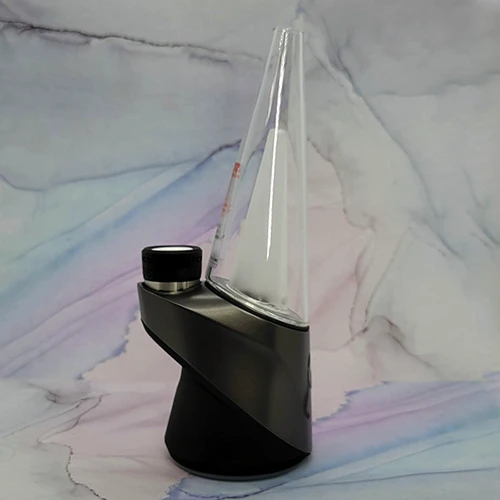
The Puffco Peak Pro is an exceptional device and one that I fell in love with right away. The Peak Pro quickly replaced my previous device and it will take a really good contender to make me put this guy away.
The preset temperature profiles are perfect and offer a nice range from a lighter and more flavorful experience, all the way up to a warmer experience with stronger effects. The flavor of my concentrates really comes through, and the vapor is pleasantly warm. The water does a great job of cooling the vapor. Thanks to the design of the glass, I didn’t have any issues with water getting into my mouth.
The Peak Pro doesn’t require a lot of material to get a good session. I used a rice grain size amount for each session and the hits were flavorful and potent. I never experienced any burnt tastes, so the ceramic nail has proven to be good for even heating. The Peak Pro does a good job of using all of the material without wasting any, and that’s good news for price-conscious vapers.
Verdict
The Puffco Peak Pro is an excellent concentrate vaporizer that can be used at home, or taken on-the-go. The Peak Pro comes with a travel case and plenty of supplies. One of my favorite things about the Peak Pro is that Puffco offers a ton of accessories to buy when you need replacements.
I found using the app gives the best experience with the Peak Pro as the app allows you to fully customize the device to your preferences. I highly recommend using the app, however the device can be used as a standalone unit without any issues; it’s just going to be more tedious to operate.
The Peak Pro performed well and without any issues. It’s an expensive device that will cost you around $400 but I think the build quality, performance, battery life and portability make it a great choice for a beginner, or for even the most experienced concentrate/oil users. Highly recommended.
SAVE 20%
CODE: VERSED






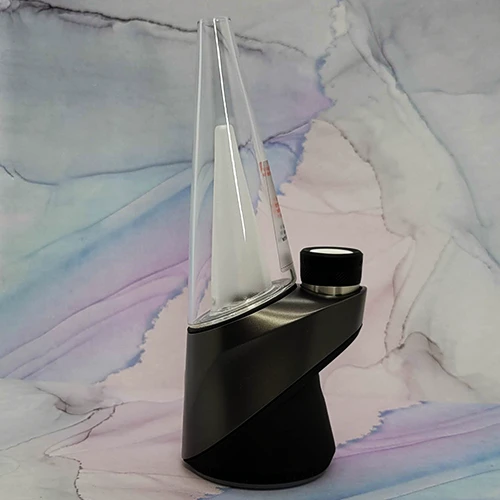




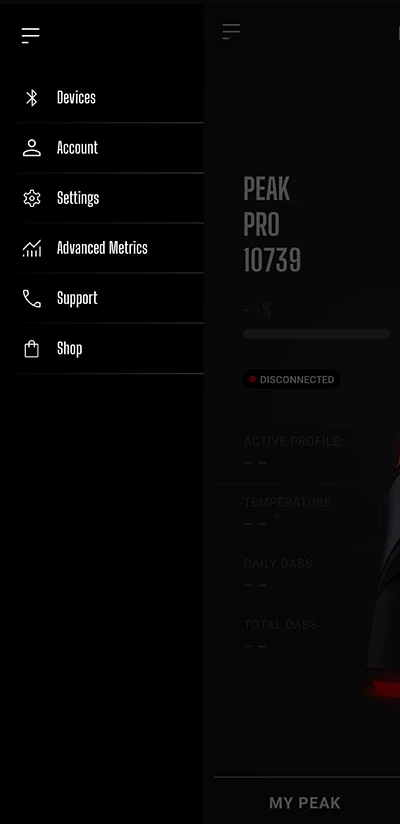



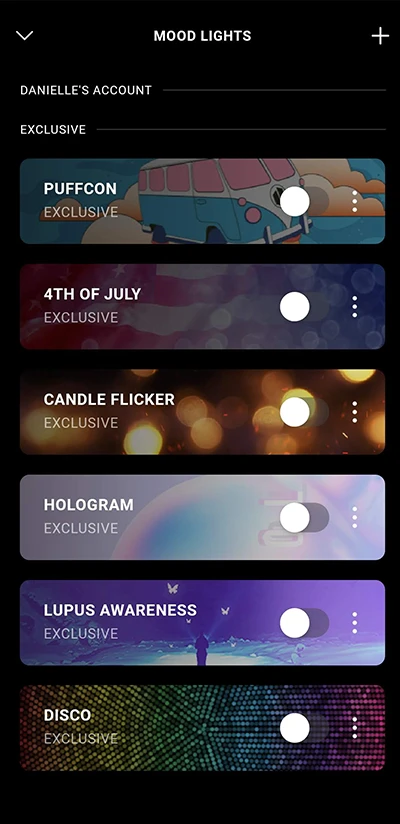









Add comment