Vandy Vape Gaur-21
9.1
PROS
- Very lightweight for a dual 21700 mod
- Very nice resin panels
- Great chip & battery efficiency
- Long battery life with a good set of 21700 batteries
- Large, bright screen
- App control
- Excellent power mode performance
CONS
- Grip on my unit started to peel
- Large size
- Lackluster TC performance
The Gaur-21 is a dual 21700 box mod from Vandy Vape. It’s made in collaboration with Matt from SMM, a popular YouTube vape reviewer. The Gaur-21 can take 21700, 20700, or 18650 batteries and can fire up to a maximum wattage of 200W. Like the Vandy Vape Pulse V2 and Jackaroo Dual, the Gaur-21 can be controlled through your phone and located if lost using the Vandy App.
The Gaur-21 is packed with modes and features Vandy Vape’s waterproofed, proprietary chipset. It’s made from lightweight materials and is marketed as the lightest dual 21700 box mod ever.
The Gaur-21 was sent to me directly from Vandy Vape for the purpose of this review.
Box Contents
- 1 x Gaur-21 Mod
- 2 x 18650 Battery Adapters
- 1 x Type-C Cable
- 2 x Instruction Manuals
- 1 x Warranty Card
Specifications
- Size: 96.5mm x 30mm x 58.8mm
- Weight: 128g
- Power Range: 5-200W
- Dual 21700, 20700, or 18650 Batteries
- Power, TC, TCR, Bypass, VPC Modes
- Waterproof Chipset
- Full Color 0.96” Display
- Can be Controlled w/ Vandy App
Design & Build Quality
The Gaur-21 is a dual 21700 battery mod. As you know, 21700 batteries are much larger than 18650 batteries. As a result, the Gaur-21 is much larger than your average dual 18650 box mod. Compared to Vandy Vape’s Jackaroo Dual, the Gaur-21 is much taller and much deeper; the Jackaroo Dual looks like a mini mod next to it. Even though it’s quite large, the rounded back keeps it comfortable to hold.
One thing that surprised me is just how light this mod is. You would think from the size of it that it would be heavy, but it actually only weighs 128g. The Gaur-21 is made of fiberglass reinforced polycarbonate which not only keeps it light, but also enhances its durability and toughness.
There are 8 color options available, all of which come with the same black body/frame and black grip; the color options are simply different color panels. My Gaur-21 is ‘Flame Red Resin’, a mix of red and black resin. The resin is real resin that feels soft and nice, and it looks high-quality.
My only complaint about these panels is that they are very slim. Rather than a square panel, the resin is a tall, slim rectangle. This device is otherwise very plain, so increasing the size of the resin panels would have made the device stand out a bit more and look a bit better.
The grip on the back of the Gaur-21 is a faux ostrich leather material that is glued on to the device. This looks and feels like grip material that is used on Lost Vape’s much more expensive Centaurus DNA250C. However, while I didn’t have any issues with the grip on my Centaurus, I’ve had the grip on my Gaur-21 start to peel from the edge in one spot.
The top of the Gaur-21 has a black 510 plate that is located more towards the front of the device. It has a gold-plated, spring-loaded 510 pin and should be able to take atomizers up to 28mm without overhang.
The bottom of the device has venting holes for your battery, but that’s not where the battery door is located. To access the batteries, the sides of the mod slide back and off. This battery cover has the grip and panels on it, so presumably you’ll be able to buy different covers in the future to switch up the look of your mod.
The battery door is held in place by magnets and small rubber grips. It doesn’t rattle at all when in place and it stays on securely. Inside of the battery compartment you’ll find two clear 18650 battery adapters. These battery adapters are neat because they have Vandy Vape cut into them. There’s a warning not to reverse the batteries and clearly labeled positive and negative terminals. The bottom terminals are spring loaded. Batteries fit snugly but not too tight, so there’s no need to worry about damaging wraps.
The buttons are all large and square on the Gaur-21. They’re made of plastic but they don’t feel cheap. They’re responsive and activate with an audible click. The screen is a 0.69” full color display that is exactly like the one on the Pulse V2; the UI is identical. I like this UI so much better than the colored background UI on the Jackaroo Dual. This looks much more clean and neat. The screen is bright enough even in direct sunlight and the brightness can be adjusted in the settings menu.
Below the screen and adjustment buttons is a Type-C port. This can be used to charge your batteries if you really have to, but you should always use a dedicated battery charger if you can. This Type-C port should mainly be used for firmware updates.
Features & Functions
The Gaur-21 is a dual 21700 mod that will fire at up to 200W. It’s packed with modes and features — there’s really nothing that has been left out. You can even control the device through the Vandy App on your smartphone.
If you’ve used the Pulse V2 then the UI on the Gaur will be very familiar but for those that haven’t, I’ll walk you through it.
The screen on the Gaur displays your mode, a battery life indicator for each battery, wattage, coil resistance, voltage, a puff counter, and puff time.
For modes you get Power mode (preheat options available by pressing the power button 4 times), Voltage mode, Bypass, and Temperature Control modes. There isn’t a separate TCR mode but you can adjust the TCR of each material by going into the menu settings. Wattage in TC mode can be adjusted by pressing the power button 4 times.
There’s something that concerns me about the Gaur-21 when compared to other dual 21700 mods like the Augvape VX217. While the VX217 can fire up to 12V, the Gaur-21 has a maximum output voltage of 8V.
To enter the menu, hold both adjustment buttons. The first option in the menu lets you toggle modes on or off. For instance, if you turn off the toggle for “TC” it wont show up when you scroll through to change modes. To change modes, press the fire button 3 times in quick succession.
Some other toggles worth mentioning in this section are “ARR” and “FIR”. If “ARR” is toggled off the device will automatically set the wattage (in wattage mode) when you connect an atomizer. “FIR” lets you toggle if the fire button locks when you lock the adjustment buttons. If the toggle is turned on then the fire button will not lock with the adjustment buttons.
Other menu options allow you to change the time before the device goes into hibernation, adjust the screen brightness, reset the puff counter, or change the color of the UI. If you’re in TC mode, this menu will also have options to set your coil resistance and adjust the TCR value.
Like the Pulse V2, the Gaur-21 has a waterproof board but it is not a waterproof mod so it doesn’t have an IP rating like other truly waterproof devices like the Jackaroo Dual. This waterproof board means that while it should survive minor ejuice leaks and water spills, you shouldn’t go jumping into a pool with it.
Gaur-21 Dual Button Combinations
- Turn the Gaur-21 On or Off: Press the fire button 5 times.
- Change Modes: Press the fire button 3 times and then use the adjustment buttons to select your mode. Press the fire button to confirm your mode.
- Adjust settings in your current mode (e.g wattage in TC mode): Press the fire button 4 times.
- Enter the Menu: Hold the up and down adjustment buttons.
- Lock the mod: Hold the + adjustment button and fire button together.
- Flip the Screen: Hold the – adjustment button and fire button together.
- Stealth Mode: Hold both adjustment buttons and the fire button together.
Vandy App
The Vandy App is a neat little extra for the Gaur-21. It’s available for iPhone and Android and allows you to change settings on the device right from your phone. It also has anti-loss and “Find my Device” features which are useful if you’re prone to forgetting or losing your vape.
The first step is downloading the app. I have an Android phone so I only tested the App with the Android version but if you have an iPhone it should be more or less the same. Once you have the app you’ll have to create an account if you don’t have one already.
Connecting to the mod is very easy. Turn your Bluetooth and Location services on and hit the “+” icon in the upper righthand corner of the app screen. Next select your type of device (in this case the Gaur-21) and you should see your device appear. Click on it and you’re connected. To reconnect in the future just open up the app with your Bluetooth on and it automatically reconnects.
Once you’re connected there are three main parts to the app. The first is the “Find Device” area. Here you can turn on the Anti-Loss function which will alert you if you leave your mod behind. You can also change your device’s name here.
But the most useful feature for me is the “Find My Device” feature. You can click on the big red button to play a beeping sound from your mod. This is useful if you’ve left your device somewhere around the house and can’t remember where you put it. I’ve had to use it a couple times myself. The beeping definitely sounds louder than it is on the Pulse V2 and it’s good enough to find the mod if you’re in the general vicinity.
The second part of the app is the “Update” section. You can update your device firmware through your phone which is much more convenient than having to hook it up to your PC. You can also change your UI here. At the time of writing this review, the Update section is blank and there are no updates or UI’s to choose download. I’m sure this will change sometime in the near future.
The third and final section is the “Control” section. It’s here where you can control your device straight from your phone. Now you might be thinking “But if I’m holding the Gaur-21 to vape with it, why do I need an app? I can just change the settings on the device itself!”. Well, there are a few ways that the app makes things slightly more convenient.
The first tab of the Control section is “Power”. There’s a slider that allows you to adjust your wattage, as well as + and – buttons. The wattage updates nearly instantly on the Gaur-21. Using the app to set your wattage is a bit quicker than using the device as you can skip the button scrolling. You can also set your pre heat options by tapping the “Set the Flavor” option. Below that you can customize your wattage curve by dragging the sliders.
The second tab is for temperature control mode. You can select your coil material, set your temperature, and also set the wattage in TC mode. Unfortunately there’s no way to set your TCR which is disappointing.
The last tab is for variable voltage mode and it’s pretty simple. Just a slider to adjust your voltage.
Overall, the app is good but there are a few features missing. I would like to see the ability to adjust your TCR, as well as ways to type in certain settings. The sliders work good enough, but being able to enter the exact numbers I want would have been great.
So far I haven’t used the app too much for controls as it’s been easier to just change the settings on the mod itself. However, the find my device feature is clutch and worth having the app for.
Performance
When you’re running a low ohm build that requires high wattages, battery life is always an issue. Even if you’re using a good pair of 18650 batteries with your dual battery mod, usage time could always be better. Well, in this respect, the Gaur-21 is a game changer.
I used a pair of 4000mAh Samsung 40T, 21700 batteries and battery life is noticeably better than when using a dual 18650 battery mod. Even with low resistance builds and vaping at 100W, the Gaur-21 easily gets me through a day of vaping. Plus, the chip and circuit in this mod are extremely efficient. Put that all together and you get great battery life, even at higher wattages.
Wattage mode works as you would expect: instant and consistent power. Voltage mode works just as great, but only goes up to 8V which is disappointing. Temperature control mode isn’t the worst I’ve used but it’s certainly not the best. It throttles way too aggressively and the draws are not consistent like they should be if TC is functioning properly. Although, I do feel like TC works slightly better on the Gaur-21 than it does on the Jackaroo Dual but I could be imagining things.
Verdict
Vandy Vape and Matt from SMM have done a great job with the Gaur-21. It’s very lightweight for its size and comfortable to vape with. Using a good pair of high mAh 21700 batteries, the battery efficiency and battery life is outstanding. It’s so much better than a dual 18650 battery mod that I don’t think I’m going to stop using it.
Power mode and voltage mode vaping is where it’s at with the Gaur-21; Temperature Control mode could be improved. If you can live with the large size of the mod and don’t plan on using TC, I can’t recommend it enough.









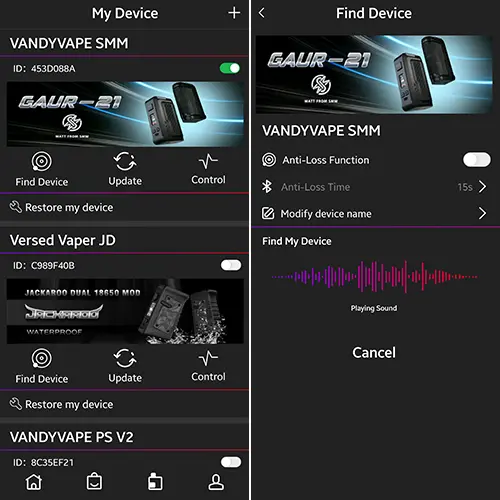











Add comment